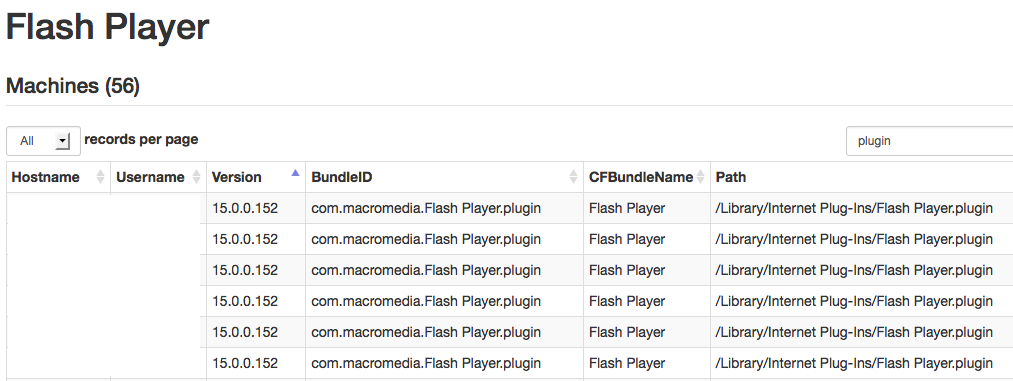For NRAO’s off-site meetings, we bring our own AV equipment to the hotel/conference center; this reduces cost and guarantees equipment that we know works. This year was the first time we used HDBaseT in that equipment and I’m very happy to say that it worked almost flawlessly.
Previously, we’ve been using VGA for all the signals in the setup. This involved hauling lots of 75 and 100-foot VGA cables and running a very large cable bundle down the middle of the room to the projector cluster. We have 3 outputs in this cluster: the projector, the confidence monitor and the timer display. This time, I wanted to use HDBaseT to simplify the cabling.
Since we were going to be purchasing a new projector, anyway, I made sure to get one that had built-in HDBaseT. I chose the Panasonic PT-EW640, a 5800-lumen WXGA projector. In addition to having just about every other input on the planet, it’s LAN jack can also support HDBaseT. For the sender, I decided to give the Monoprice extender a try. I was introduced to Monoprice equipment at a recent Government Video Expo and instantly fell in love with their RedMere thin HDMI cables. But, would their HDBaseT talk to the projector?
I’m pleased to report that the answer is a resounding “yes”. There were absolutely zero issues connecting the output of the Monoprice HDBaseT extender to the projector. Since then, I’ve also tested it with an Extron MPS-602 switcher — that combo also works perfectly, although the “Sig” and “Link” LEDs on the Extron’s RJ-45 jack do not light. Weird…
Note: This review is to confirm interoperability only and does not represent an endorsement of any products or services by the National Radio Astronomy Observatory.